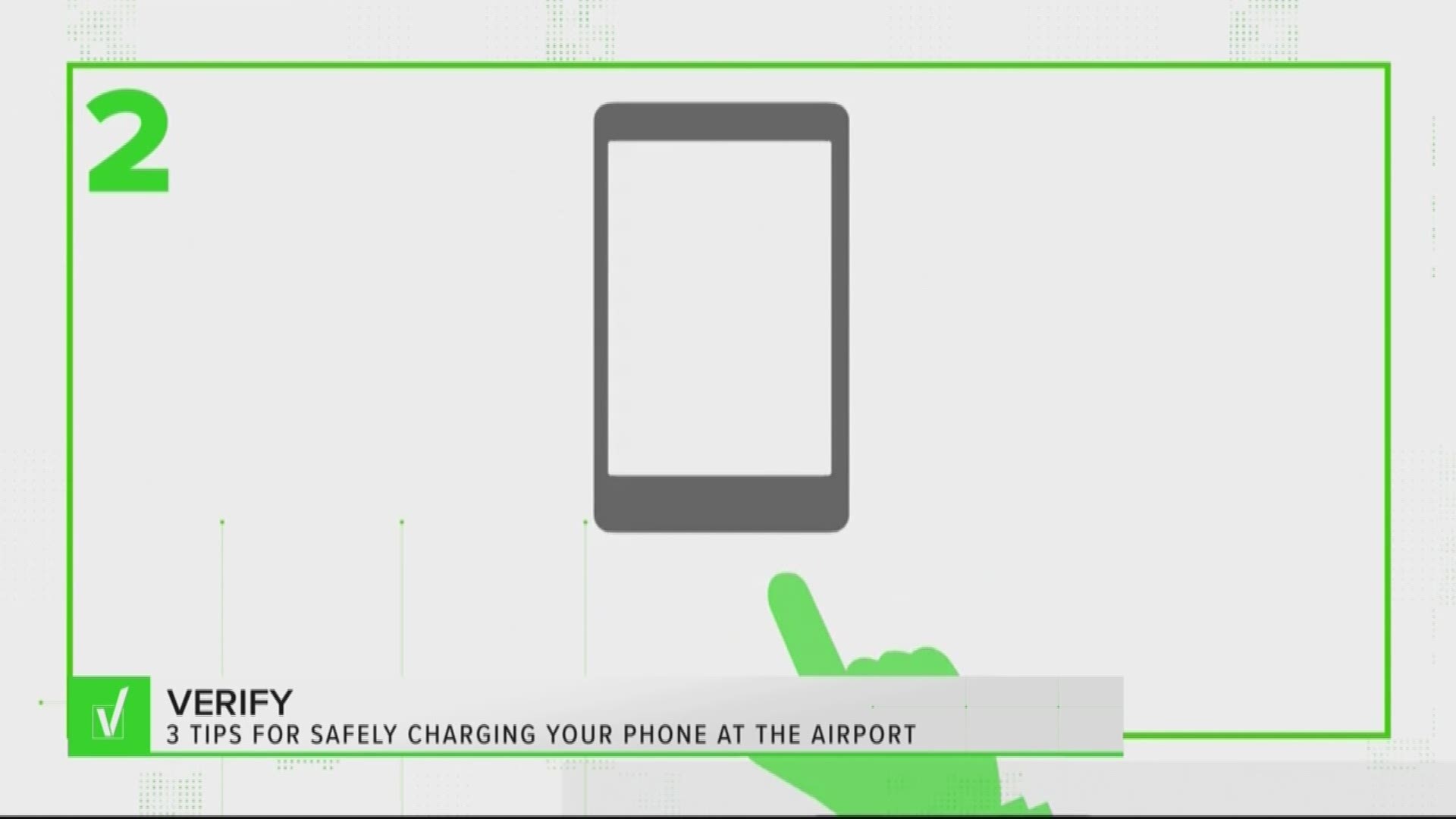WASHINGTON — A recent Facebook post warns that airport USB charging stations are "infected with malware that can steal your data!"
Back in June, we verified that yes, your device is at risk.
Here's the thing: there are precautions you can take right now to protect your phone when it runs out of juice.
First, when you plug your device into a charging station, your iPhone or android should send you a notification asking you if you "trust" the device.
Hit "Don't Trust" and you'll still get a charge without swapping information. Android has a similar alert system.
Second, our experts say turning your phone off might help, but the only way to be 100 percent safe is to use a wall plug, a portable charger or plug it into your laptop.
"If one needs to plug into a USB charging station, it opens up the individual to malware," Alexander Jones, chief information officer at Trojan Horse Security, said. "Turning off one’s phone may help on certain phones but not all. If one does it anyway, turning off the phone reduces the risk. Everything is about reducing risk when one can."
Last, you can buy a data blocking adapter, colloquially called, a "USB condom." You pop it on top of the USB before plugging in your device, and it knocks out all of the data sharing capability but continues to let your phone charge.